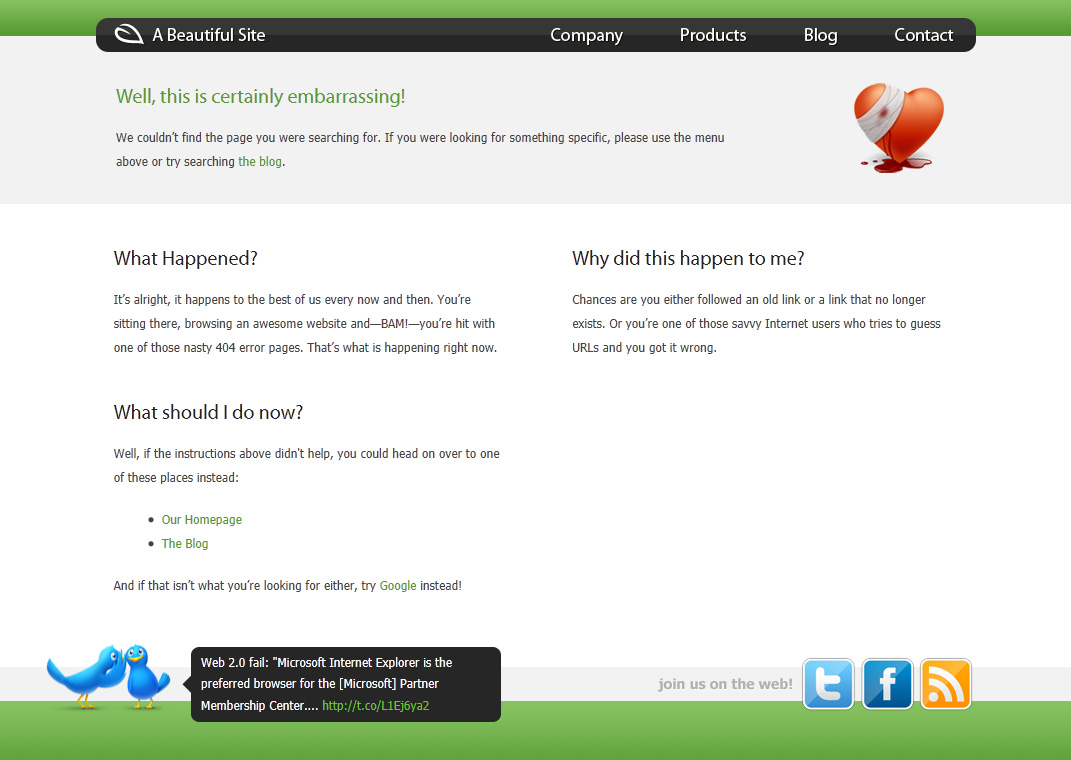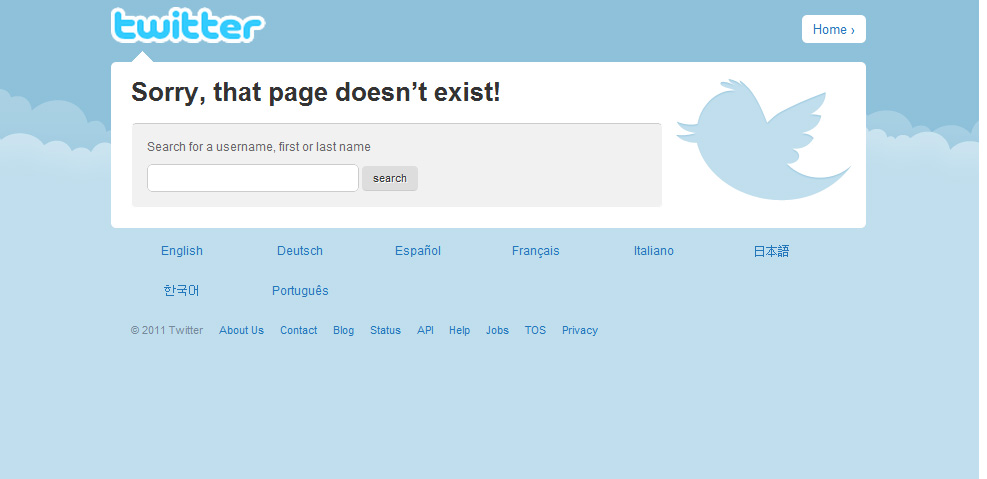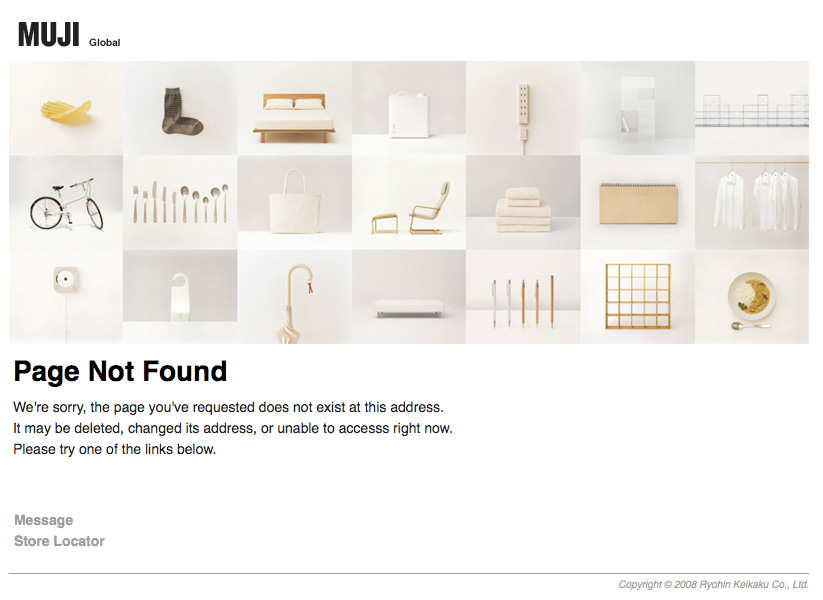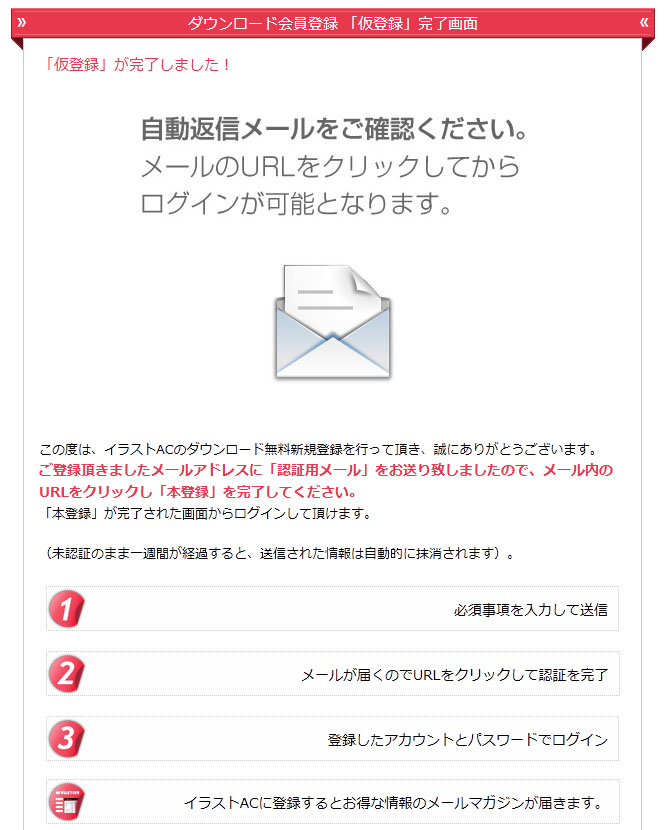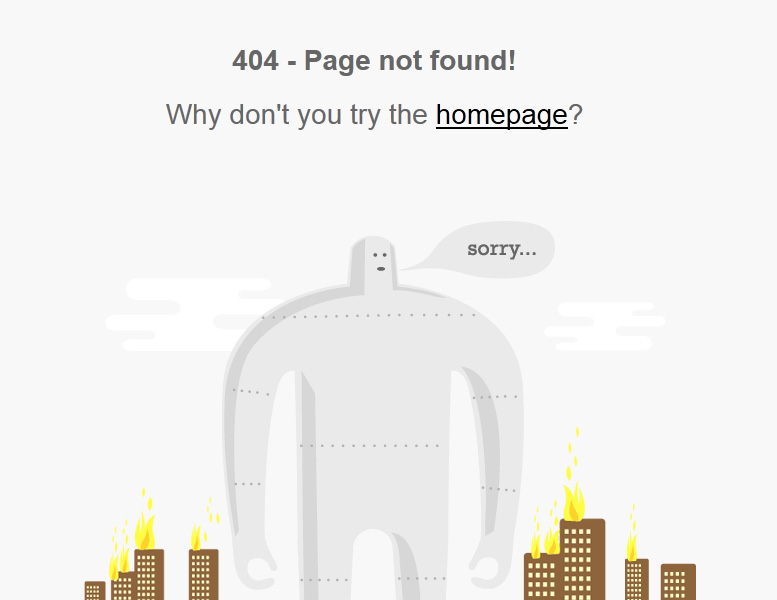404 page from http://abeautifulsite.net/
404 – a beautiful site
404 – twitter
404 Page from http://twitter.com/
Backslash with Japanese Keyboard
Backslash with Japanese keyboard.
alt + ¥ = \
404 – Muji Global
After Sign up screen
After Sign up.
Icons and images to tell them what to do next. Not just “THANK YOU”.
404 – net tuts+
a link – hover, link visit…
All the status to work… the order is,
[css]
a: link
: visited
: hover
: active
[/css]
Photoshop plugin
You can create borders quick and easy.
Create website = automatically earn user…. no way. There is tans of website out there. Users have to know your website is existing. Appear top page in google search is one of them, so user will more likely click your link.
Even after they visit the site, if they cannot find the info that they are looking for (quickly and easily), they will leave your site. You pay for news ad etc… website is same.
1. Add FAQ page
Simple cancel policy etc to add trust.
User feels more easier to send questions.
2. Content
Write with your own words. I know it is hard. BUT. Write what you can proud of, special of, motto, personality etc. Creating YOUR website, don’t be same as your competitors, be original.
Chunking – It is not a book. Add line breaks and titles to make it easier to read.
3. Pictures
Not only close positions, wide shot with forcus. (Designer can edit them late. for real!!)
Food pic – try use natural light as much as possile
color – Red
Red gives people the feeling of speed, hunger, energy.
So, a lot of first food industry use this color.