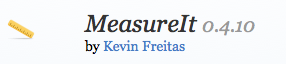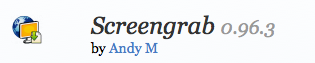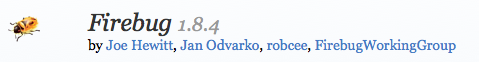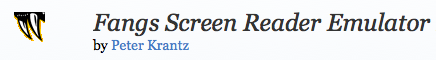Note the special syntax:
!: not
It: less than
lte: less than or equal to
gt: greater than
gte: greater than or equal to
[html]
<!–[if !IE]>
Other than IE condition status<br />
<![endif]–>
<!–[if IE 6]>
Only IE 6<br />
<![endif]–>
<!–[if gt IE 6]>
IE 7 and higher<br />
<![endif]–>
<!–[if gte IE 8]>
IE 8 or higher<br />
<![endif]–>
<!–[if lt IE 9]>
IE 8 and below<br />
<![endif]–>
<!–[if lte IE 7]>
IE 7 or lower<br />
<![endif]–>
[/html]